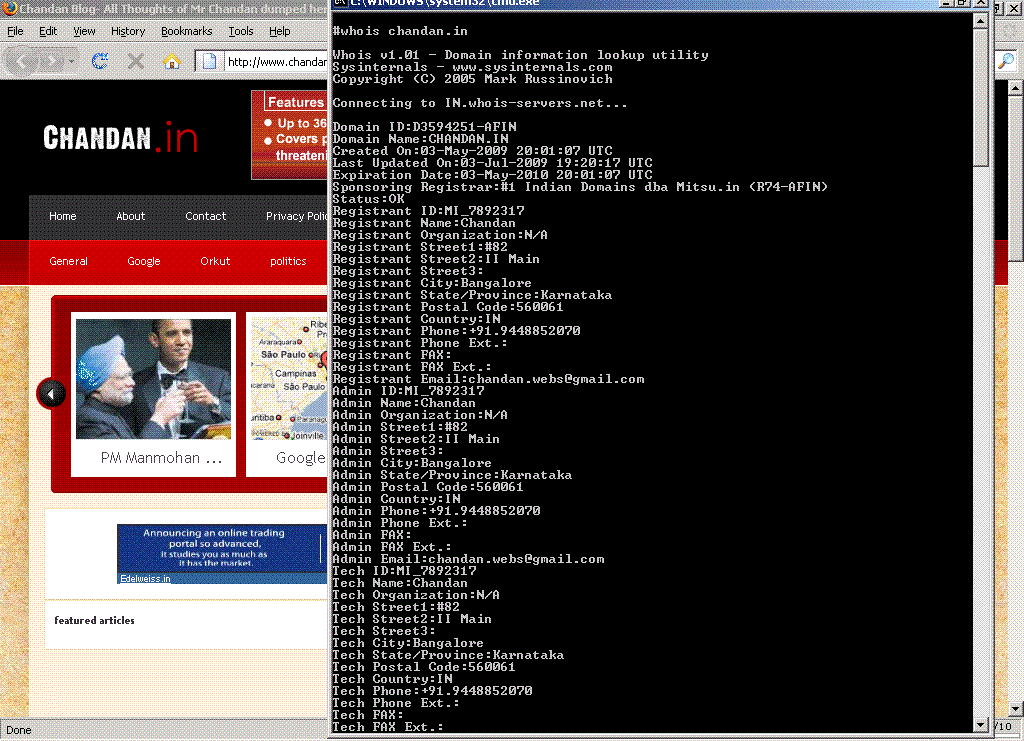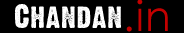Whois script for personal pc with windows
check Whois within command prompt of windows PC
People who familiar with whois in linux may feel they miss that in windows but there is a small whois utility to check the domain whois within command promot of our windows machine.
Recently i got this tiny utility for checking whois from microsoft website.
You can visit this microsft Link to get that file.
download that zip file and you can use that as its a standard exe file. You can use that file in the curreent folder of command prompt or you need to copy that exe file to your pc path folders noramlly it will be c:\windows
and you can start using that directly.
1) download the file using above link (its in microsoft site so no need to worry)
2) extract that file and place that whois.exe in your c:\windows folder
3) click on Start button in windows click on Run and open a command prompt using CMD command
now u can use that command directly as
Usage whois domainname (whoisserver)
Domainname can be either a DNS name (e.g. www.sysinternals.com) or IP address (e.g. 66.193.254.46).
whoisserver is optional but you need to supply a whoisserver if the utility gives error as there are lot of tlds are exist its not easy task to them to list all whois servers.